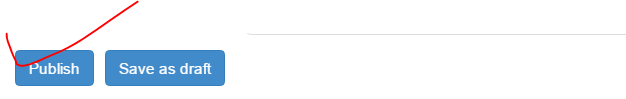Add Event to the Calendar
Posted Tuesday, August 9 2016 - 12:12pm by
1. To add an event, you must create a calendar section first, if you already do not have a calender section created. To do so, please check "Create Calendar" under "Calendar".
2. Go to you calendar section and click on any date.
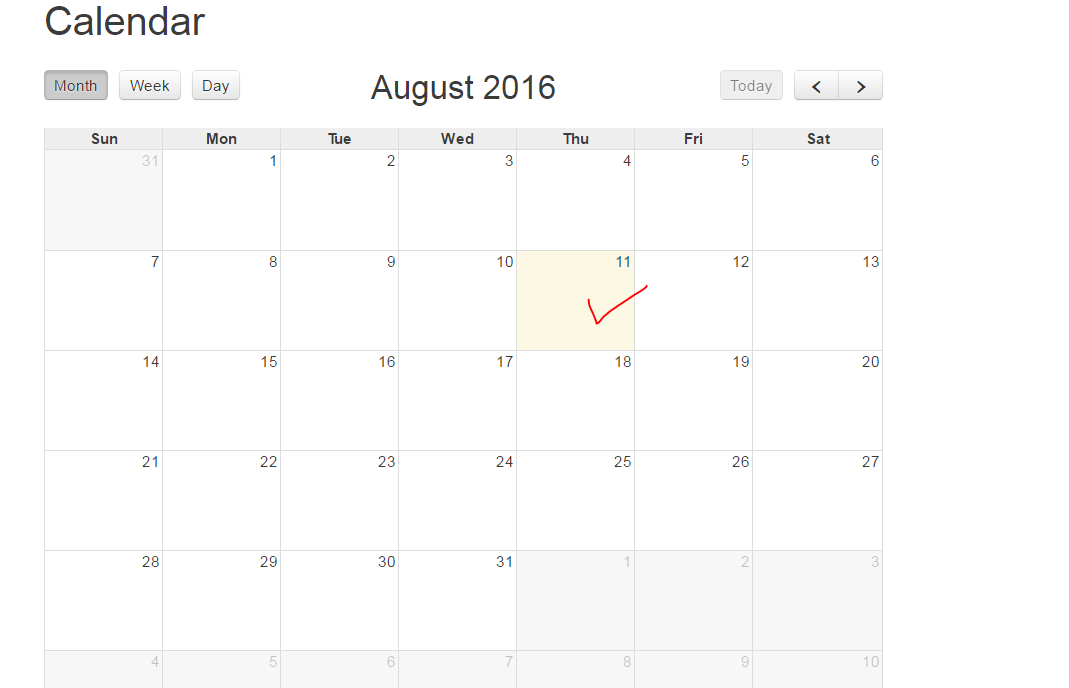
3. You will see following screen. Please enter- Title, Description, Location, Attachment (optional) and Event Date.
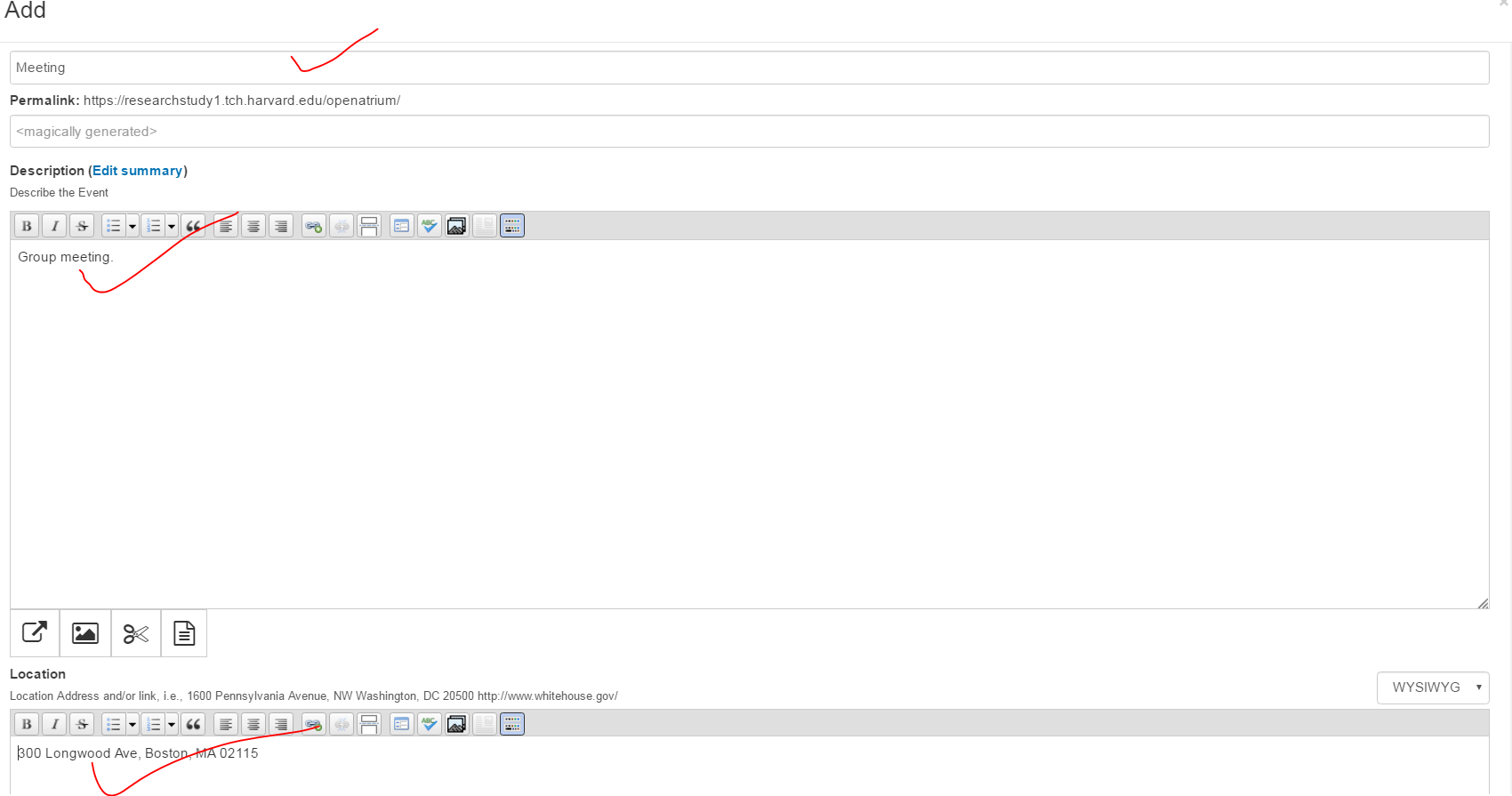
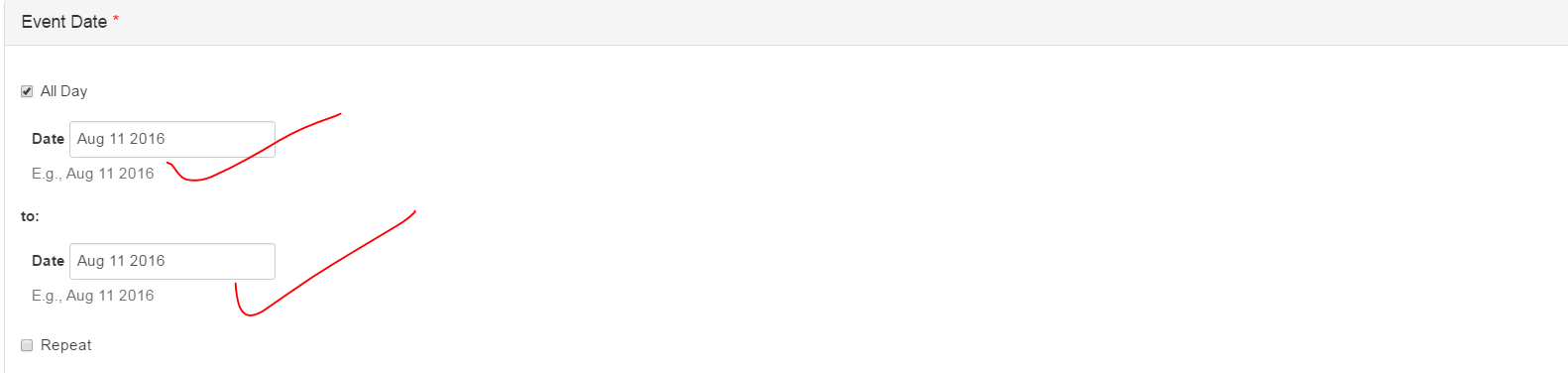
4. Click on "Publish" button.