Add Users to the Space
Prerequisite: User should be already created by CRIT team. To request for a new user, please check "Request for a new user" under "User" directory. Only space Admin or CRIT team can add the user to the space.
Add user to the space as Viewer:
1. To do so, go to your space home page.

2. On the right hand side click on "Members" button.

3. You will see following screen. Type user name under "User name" and click on "Add to space" button.
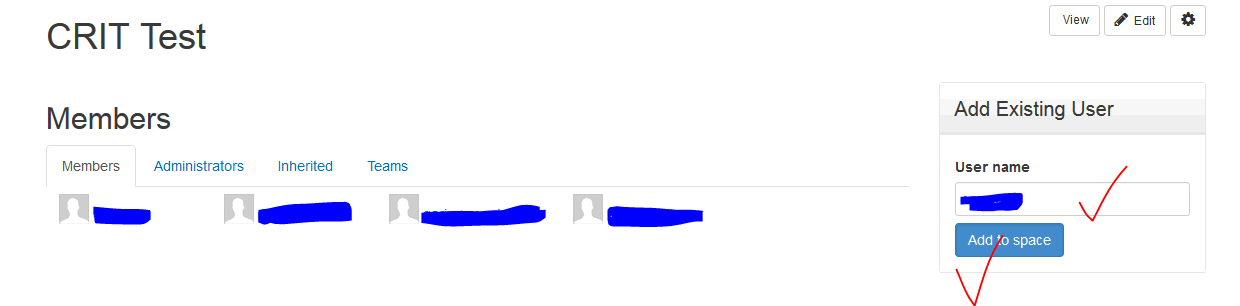
4. All set.
Add user to the space as Admin:
1. Follow steps 1, 2, 3 from "Add user to the space as Viewer".
2. Once you added user as viewer than go over to the user and click on "Add as Admin".

3. All set. To confirm click on "Administrators" tab you can find user name there.
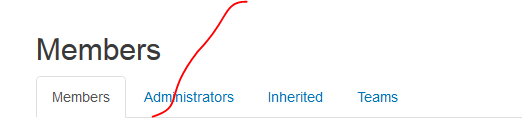
Add user to the space as Contributor:
1. Follow steps 1, 2, 3 from "Add user to the space as Viewer".
2. Once you added user as viewer than go over the gear button on right hand side and click on "Config".

3.Click on "People".

4. Select the user and click on the "edit" link on right hand side.
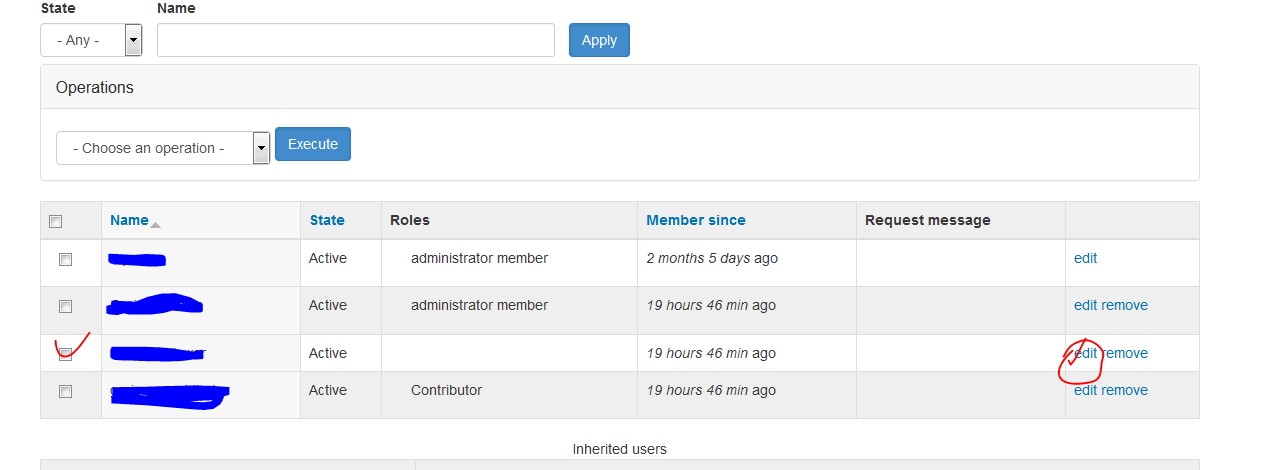
5. Select the role "Contributor" under Roles.
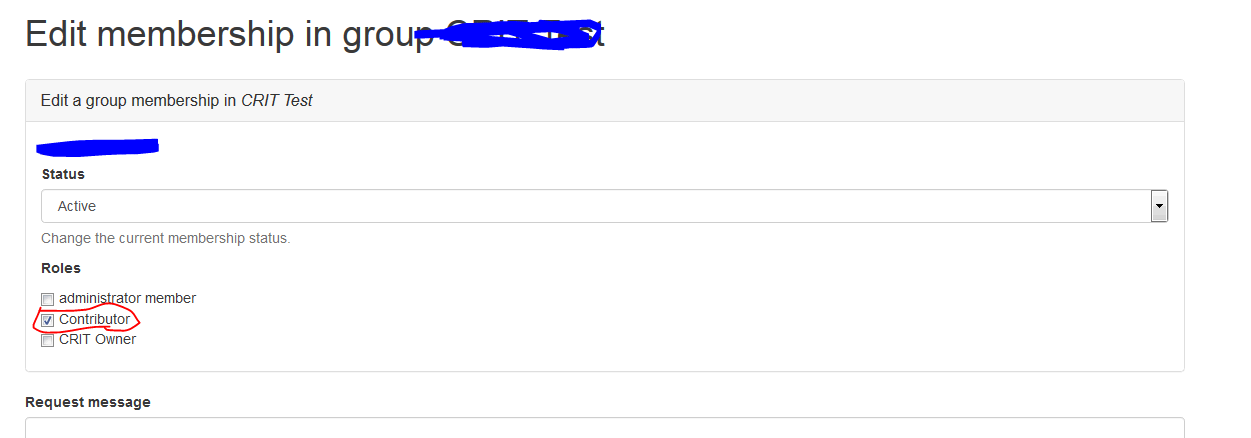
6. Click on the "Update membership" button.

7. All set.