Add users to the Team
Posted Thursday, August 11 2016 - 14:03pm by
1. To Add the user to the team go to your space and click on "Members" button.
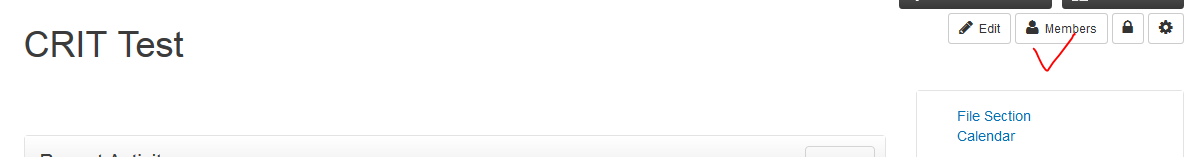
2. Under "Members" click on the "Teams".

3. Click on the team name where you would like to the new member.

4. You will see following screen. Type user name under "User name" and click on "Add to team" button.

5. All set.