Change Own Password
Posted Monday, August 15 2016 - 14:58pm by
1. Login inside Open Atrium.
2. To change the password, go over to your user name on the upper right hand side and click on "Edit profile".
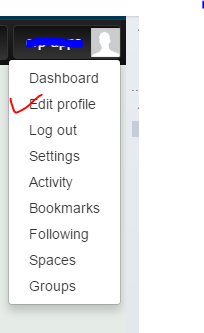
3. You will see following screen. Please enter "current password" and new password inside "Password" and "Confirm password".
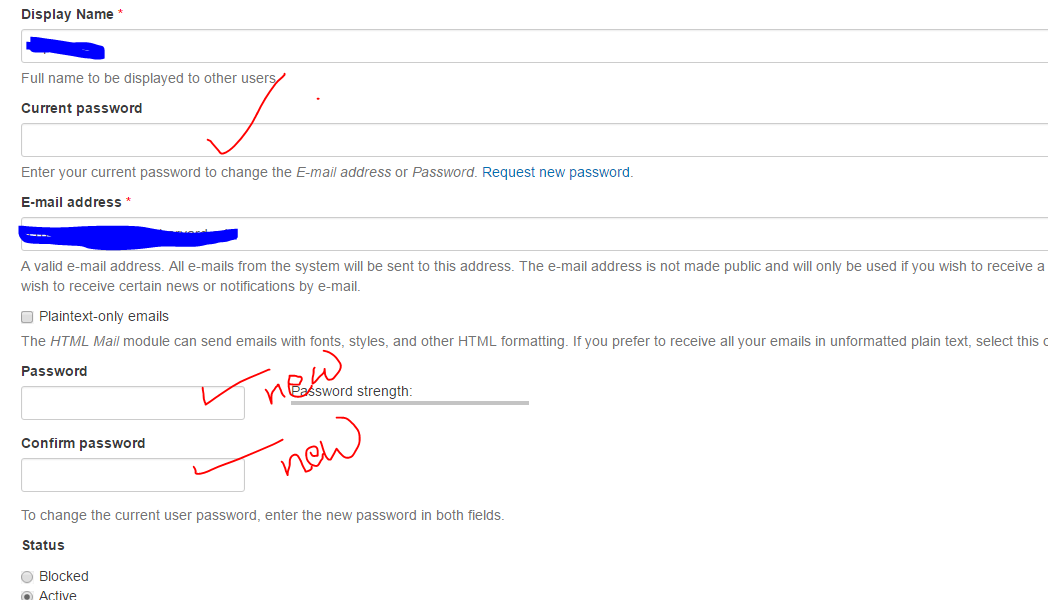
4. Scroll down to bottom and click on "Save" button.
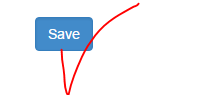
5. All set.