Rearrange file/folder
Posted Monday, August 22 2016 - 10:28am by
1. To rearrange file and folders, go to your file section where your file/folder reside by clicking on the section name.

2. Click on the gear button  and click on the "Rearrange".
and click on the "Rearrange".
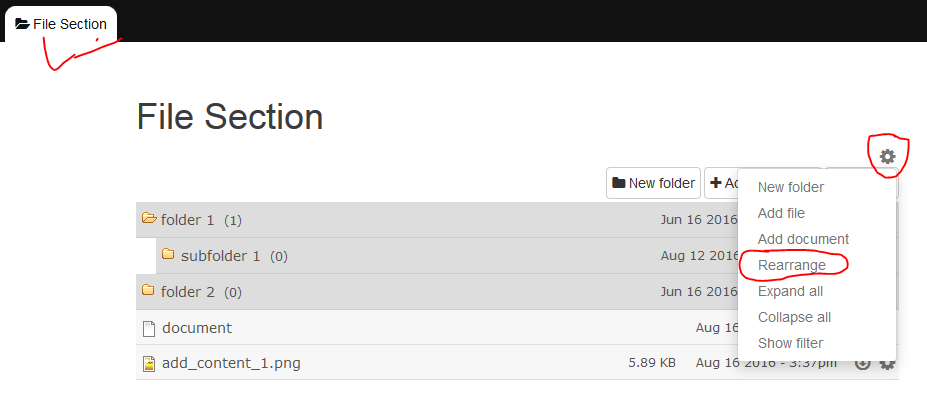
3. Go over to the drag button  and drag file/folder wherever you want to.
and drag file/folder wherever you want to.
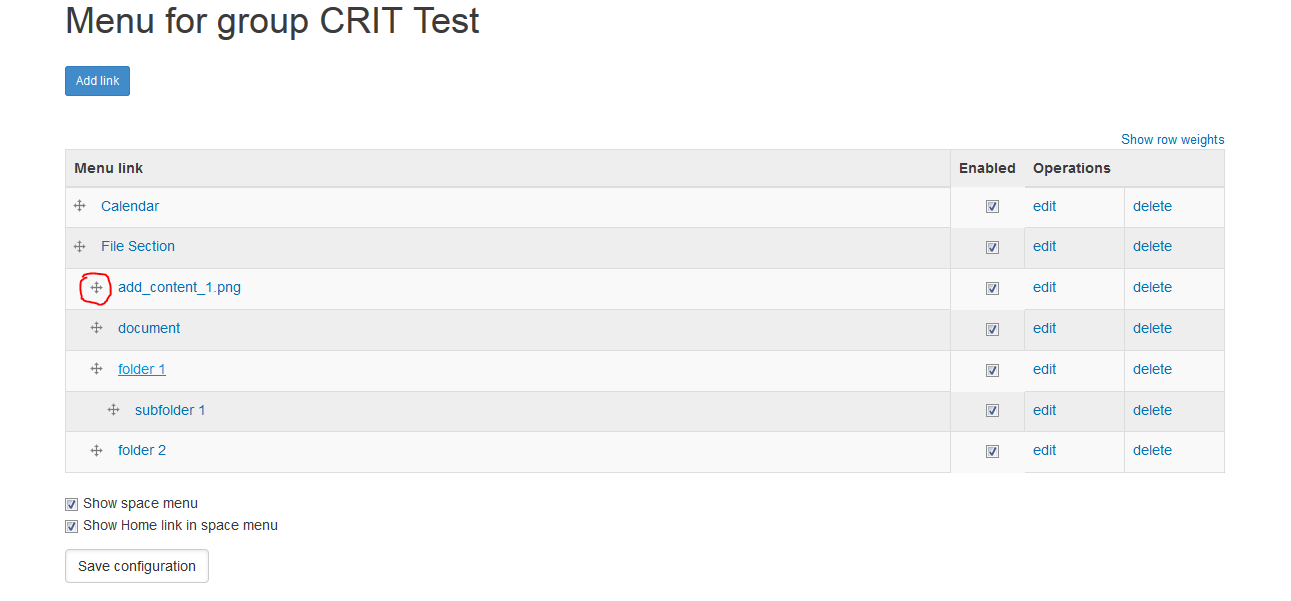
4. Click on "Save configuration" button.

5. All set.