Add File
Posted Tuesday, August 9 2016 - 11:58am by
Where you want to add a file- under file section, folder, sub-folder?
Add file under file section-
1. Go to your file section and click on "Add file" button.
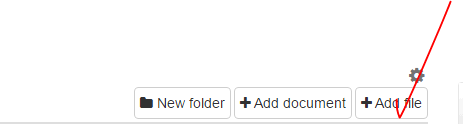
2. you will see following screen. Click on "Add file" and attach appropriate file than click on "Next" button.
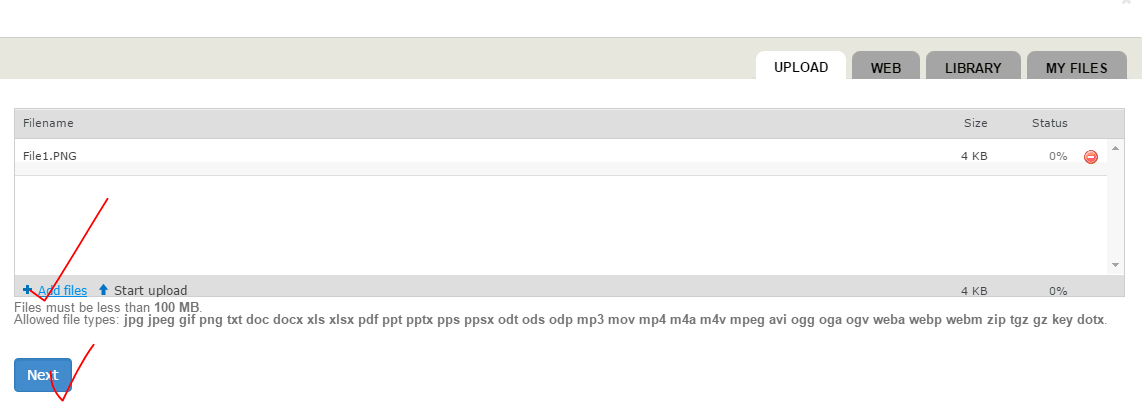
3. Change the file name, If you want to rename it and click on "Process"
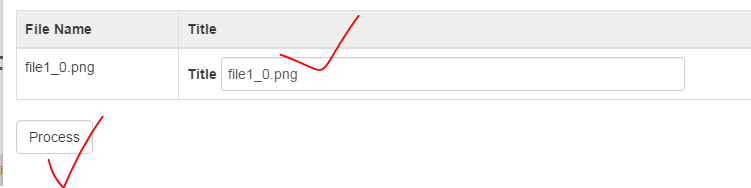
4. All set.
Add file under folder/sub-folder-
1. Go to your file section and click on gear button in front of appropriate folder or sub-folder.

2. click on "Add file".
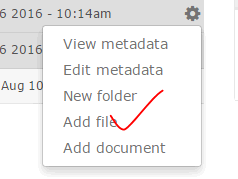
3. Follow step 2 and step 3 from above given "Add file under file section-" .
4. All set.