Add Document
Posted Tuesday, August 9 2016 - 12:03pm by
Where you want to add a document- under file section, folder, sub-folder?
Add document under file section-
1. Go to your file section and click on "Add document" button.

2. You will see following screen. Please fill out following details- Title, Body, Menu options, attachment (optional).
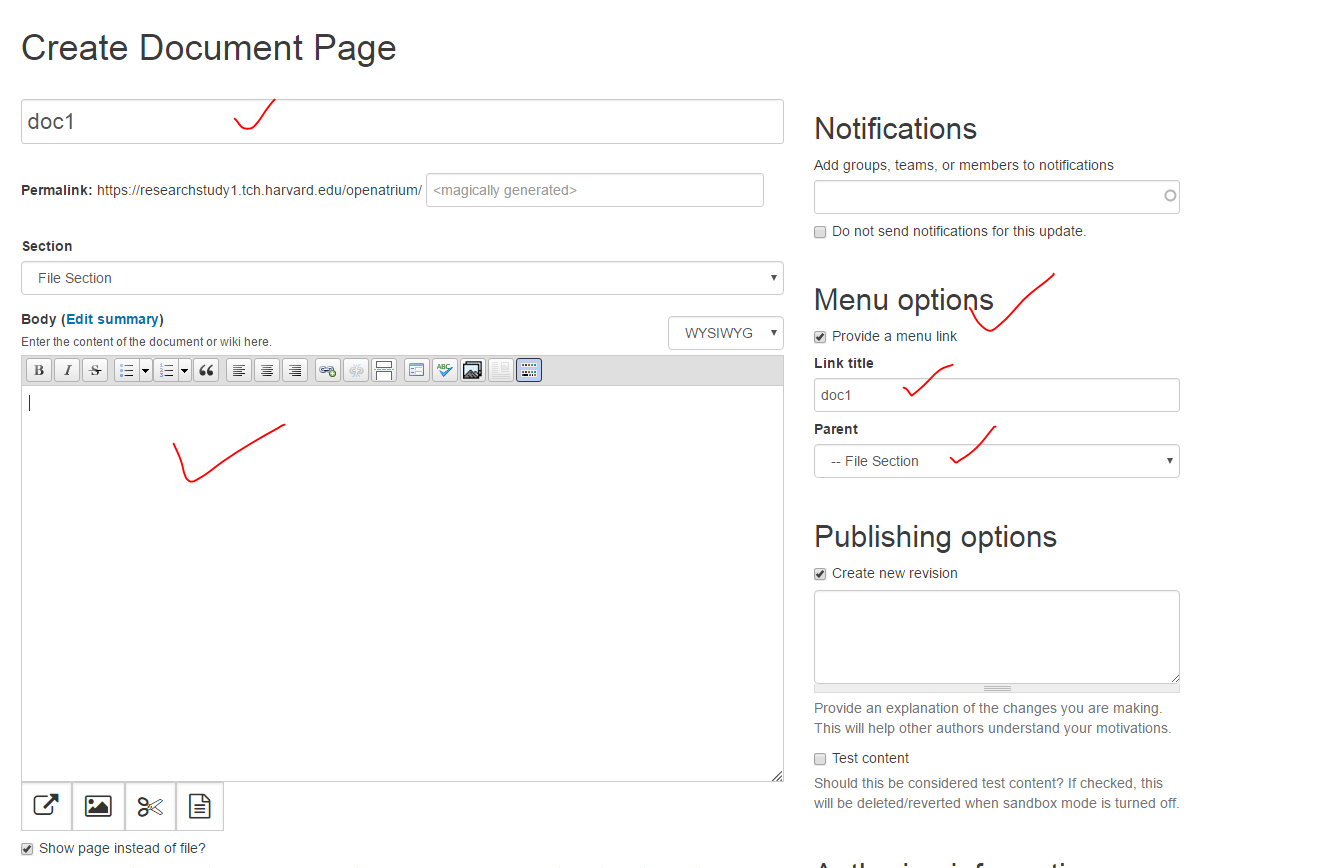
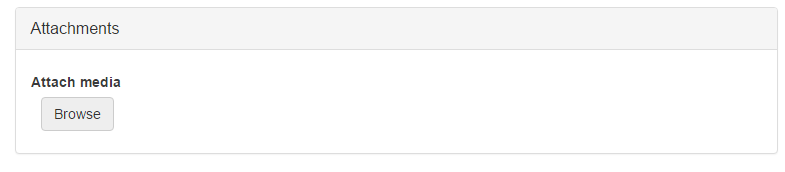
3. Click on "Publish" button.
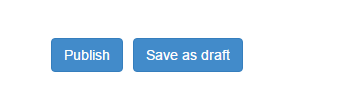
4. All set.
Add document under folder/sub-folder-
1. Go to your file section and click on gear button in front of appropriate folder or sub-folder.

2. Click on "Add document".
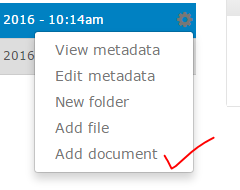
3. Follow step 2 and step 3 from above given "Add document under file section-".
4. All set.