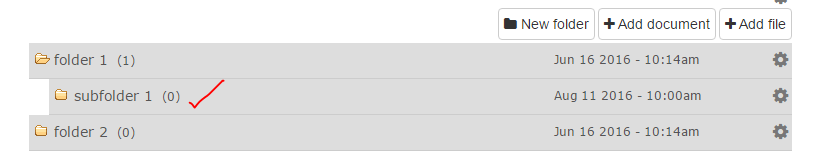Add Subfolder
Posted Tuesday, August 9 2016 - 12:15pm by
1. To add a subfolder under file section, go to your file section.
2. Click on gear button  in front of appropriate folder, where you want to create your subfolder and click on "New folder" . For example, we are creating subfolder under "folder1"-
in front of appropriate folder, where you want to create your subfolder and click on "New folder" . For example, we are creating subfolder under "folder1"-
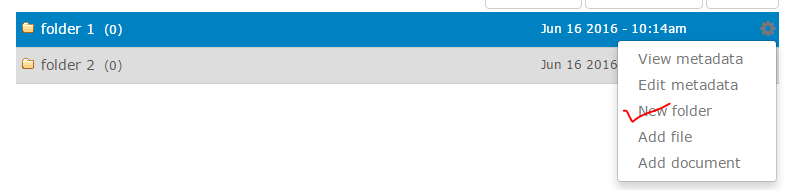
3. You will see following screen. Enter the folder name and click on "Create Folder" button.
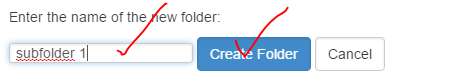
4. All set. Now you can see subfolder under folder1.